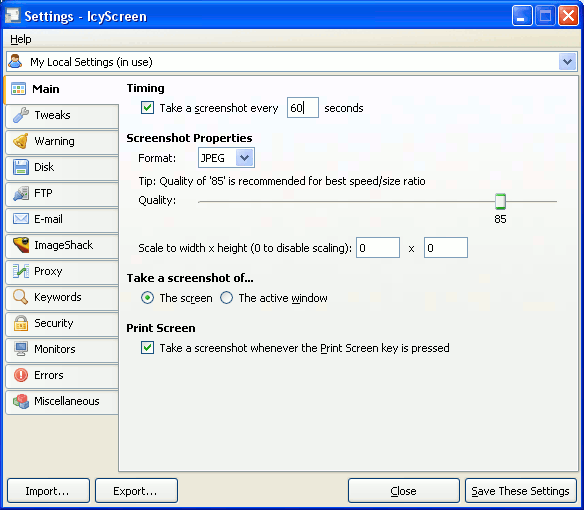IcyScreen 4.13
IcyScreen 4.13
IcyScreen can take automatic screenshots and screen captures as often as you'd like, and not only save them to disk, but also e-mail them and upload them to your web server (via FTP) and ImageShack account.
Last update
24 Aug. 2011
| old versions
Licence
Free to try |
$44.00
OS Support
Windows Me
Downloads
Total: 1,864 | Last week: 2
Ranking
#169 in
Screen Capture Software
Publisher
16 Software
Screenshots of IcyScreen
IcyScreen Publisher's Description
IcyScreen is an automatic screenshot taker and automatic screen capture program. You can tell it how often you'd like a screenshot ("picture" of the computer screen) to be taken, and not only have the screenshots saved to disk, but also have them...
- E-mailed to an unlimited number of recipients, including yourself
- Uploaded to a web server, via FTP
- Uploaded to the free ImageShack hosting service
Configuration is quick and easy and can be completed in under three minutes. Then just click On and IcyScreen will handle the rest.
IcyScreen has enough features to satisfy even the most demanding of users, yet it's still easy to use.
Besides configuring exactly how often a screenshot should be taken and where the screenshot should be saved, e-mailed, and/or uploaded to, you can:
- Customize nearly every single aspect of the screenshot, including the file name, dimensions, image format/quality, etc.
- Choose exactly what to take a screenshot of: the entire screen (you can even select which monitors to include in the screenshot, as well as the areas that are extracted from each monitor) or the active window
- Forbid screenshots from being taken if the computer has been inactive or the screensaver is running
- Forbid screenshots from being saved, e-mailed, or uploaded if the screen has not changed since the last screenshot was taken
- Define a list of keywords that, when typed, "trigger" a screenshot, cause the timer interval to be adjusted, etc.
- Enable audible/visual warnings, so you know exactly when a screenshot is about to be taken
- Easily manage settings for multiple user accounts with the built-in central management capabilities
- Use the Print Screen key as a hotkey to trigger a screenshot
- Protect functionality with a password, prevent limited users from modifying the settings...
... and much, much more.
- E-mailed to an unlimited number of recipients, including yourself
- Uploaded to a web server, via FTP
- Uploaded to the free ImageShack hosting service
Configuration is quick and easy and can be completed in under three minutes. Then just click On and IcyScreen will handle the rest.
IcyScreen has enough features to satisfy even the most demanding of users, yet it's still easy to use.
Besides configuring exactly how often a screenshot should be taken and where the screenshot should be saved, e-mailed, and/or uploaded to, you can:
- Customize nearly every single aspect of the screenshot, including the file name, dimensions, image format/quality, etc.
- Choose exactly what to take a screenshot of: the entire screen (you can even select which monitors to include in the screenshot, as well as the areas that are extracted from each monitor) or the active window
- Forbid screenshots from being taken if the computer has been inactive or the screensaver is running
- Forbid screenshots from being saved, e-mailed, or uploaded if the screen has not changed since the last screenshot was taken
- Define a list of keywords that, when typed, "trigger" a screenshot, cause the timer interval to be adjusted, etc.
- Enable audible/visual warnings, so you know exactly when a screenshot is about to be taken
- Easily manage settings for multiple user accounts with the built-in central management capabilities
- Use the Print Screen key as a hotkey to trigger a screenshot
- Protect functionality with a password, prevent limited users from modifying the settings...
... and much, much more.
What's New in Version 4.13 of IcyScreen
Fixed an error message that would appear after taking a screenshot on Windows 2000 in some cases.
Look for Similar Items by Category
Feedback
- If you need help or have a question, contact us
- Would you like to update this product info?
- Is there any feedback you would like to provide? Click here
Beta and Old versions
Popular Downloads
-
 Kundli
4.5
Kundli
4.5
-
 Grand Auto Adventure
1.0
Grand Auto Adventure
1.0
-
 Cool Edit Pro
2.1.3097.0
Cool Edit Pro
2.1.3097.0
-
 Cheat Engine
6.8.1
Cheat Engine
6.8.1
-
 Hill Climb Racing
1.0
Hill Climb Racing
1.0
-
 Macromedia Flash 8
8.0
Macromedia Flash 8
8.0
-
 Grand Theft Auto: Vice City
1.0
Grand Theft Auto: Vice City
1.0
-
 Tom VPN
2.2.8
Tom VPN
2.2.8
-
 Athan
4.5
Athan
4.5
-
 Netcut
2.1.4
Netcut
2.1.4
-
 Vector on PC
1.0
Vector on PC
1.0
-
 Grand Theft Auto IV Patch...
1.0.1.0
Grand Theft Auto IV Patch...
1.0.1.0
-
 Microsoft Office 2010
Service...
Microsoft Office 2010
Service...
-
 Horizon
2.9.0.0
Horizon
2.9.0.0
-
 Windows XP Service Pack 3
Build...
Windows XP Service Pack 3
Build...
-
 Ulead Video Studio Plus
11
Ulead Video Studio Plus
11
-
 Zuma Deluxe
1.0
Zuma Deluxe
1.0
-
 Iggle Pop
1.0
Iggle Pop
1.0
-
 C-Free
5.0
C-Free
5.0
-
 Auto-Tune Evo VST
6.0.9.2
Auto-Tune Evo VST
6.0.9.2